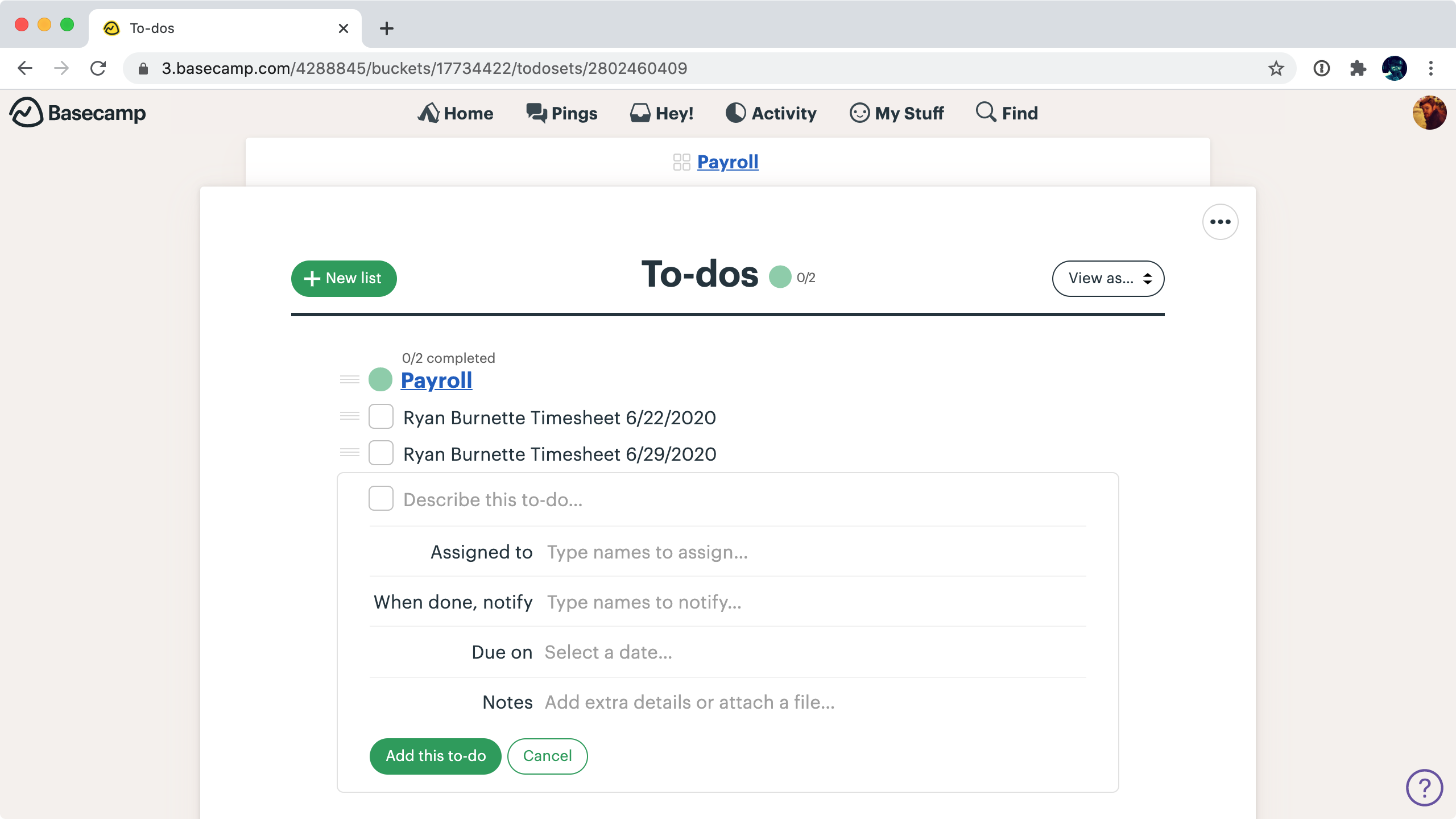Gmail accounts should not be shared.
There must always be a one-to-one relationship between a real human being and an account.
Each Gmail account is intended and designed for use by an individual user. If multiple users in your organization frequently access the same account from various locations, they may reach an account threshold. They might see a challenge or question, or their account may be temporarily locked down.
https://support.google.com/a/answer/33330?hl=en
As many Google Account owners are either opting into or being required to enable 2-step verification, sharing accounts becomes so impractical that it may as well be impossible.
https://www.google.com/landing/2step/
There is a better way.
Shared Mailbox Group as a Collaborative Inbox
Google suggests using Groups as an alternative. It’s a poor alternative as far as the quality you would expect from Google, but here it is.
With the user-managed groups service, you can use groups to create “shared mailboxes” for your users. With a shared mailbox group, users can send and reply to messages using the group’s email address rather than their own addresses.
https://support.google.com/a/answer/33330?hl=en
You can use collaborative inboxes in Google Groups for mailing lists and online forums. Members of the inbox can also assign topics to each other for tracking.
For example, you could create a group for your technical support or customer service team with the address support@your-domain.com. Then, add your support staff as group members and allow people outside of your organization to send messages to the group. When your support staff gets a message, they can:
- Assign responsibility for topics to group members
- Mark topics as resolved
- Edit tags associated with topics
- Filter topics according to tag, resolution status, or assignee
https://support.google.com/a/answer/167430
I have set this up several times, and trained users to handle a group inbox using this approach. The problem is that the Groups app is dated and confusing. It doesn’t resemble Gmail, and it lacks many of Gmail’s conveniences and interface amenities.
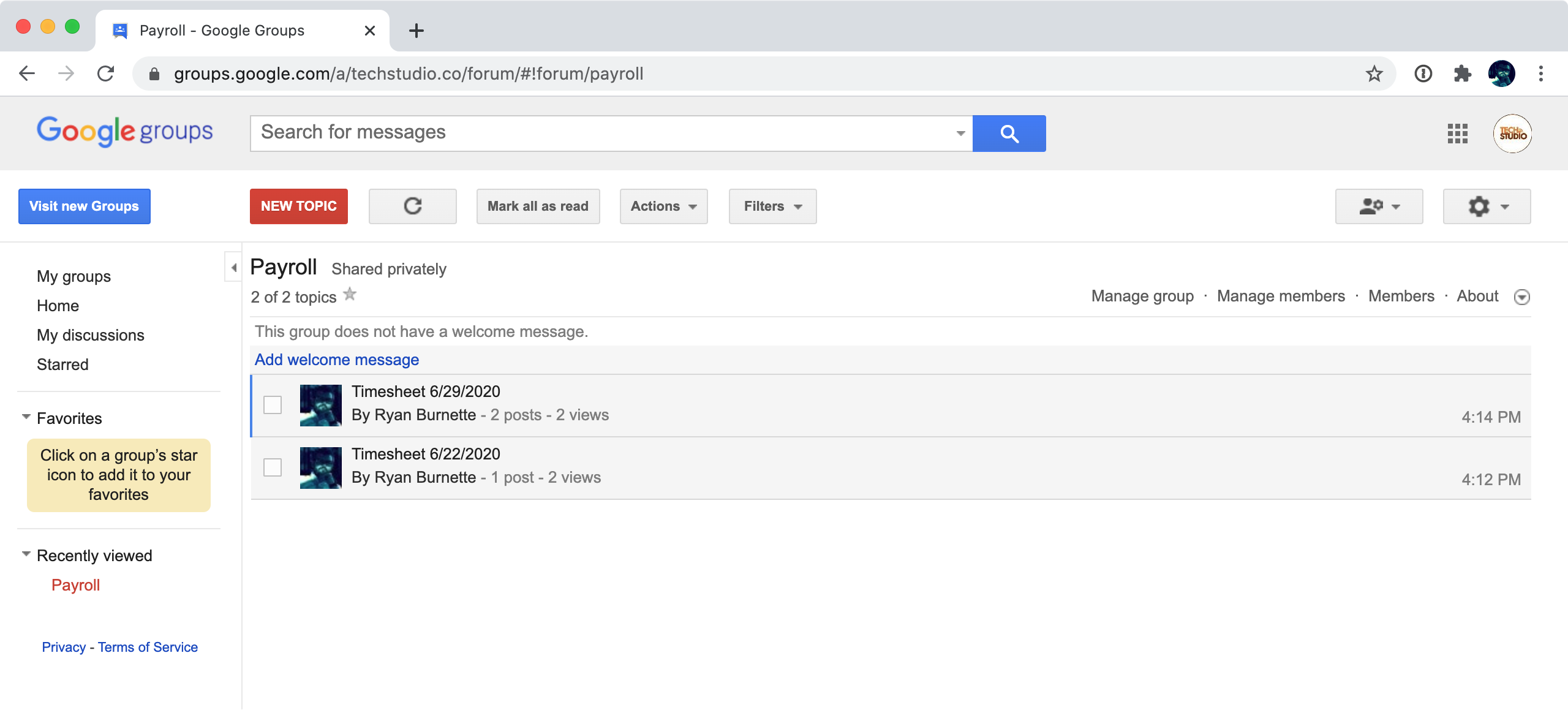
Integration With Basecamp 3
The solution I went with was a custom integration with Basecamp 3.
I wrote an API that handles emails inbound to the payroll group via Mailgun, then using the Basecamp 3 API, it creates a to-do item for each email.
One possible downside to this approach with Basecamp 3 is that unlike previous version of Basecamp, you can’t add an outside person to a singular Basecamp 3 thread. While the payroll group can keep track of who is doing what through assignment, and what has been done by checking off to-do items, communication on a respective discussion must be manually located, and everyone has to remember to reply-all if the email needs to keep the original sender in the loop.
This could become an advantage if the Basecamp discussions are considered privileged, where end users should never be able to see them. Keeping those conversations in Basecamp and away from the email thread could avoid sensitive information being inadvertently revealed.